Service Mesh
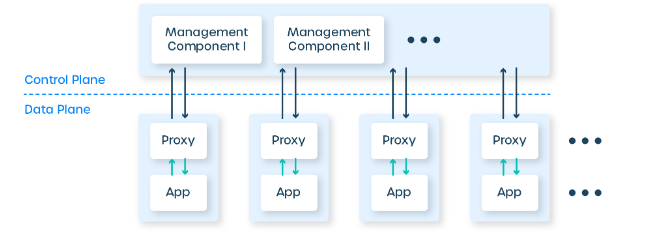
Service Mesh is a dedicated infrastructure layer that controls service-to-service communication over a network. This method enables separate parts of an application to communicate with each other. Service meshes appear commonly in concert with cloud-based applications, containers and microservices. A service mesh controls the delivery of service requests in an application. Common features provided by a service mesh include service discovery, load balancing, encryption and failure recovery. High availability is also common through the use of software controlled by APIs rather than through hardware. Service meshes can make service-to-service communication fast, reliable and secure.
How a service mesh works
A service mesh architecture uses a proxy instance called a sidecar in whichever development paradigm is in use, typically containers and/or microservices. In a microservice application, a sidecar attaches to each service. In a container, the sidecar attaches to each application container, VM or container orchestration unit, such as a Kubernetes pod. Sidecars can handle tasks abstracted from the service itself, such as monitoring and security.
Service instances, sidecars and their interactions make up what is called the data plane in a service mesh. A different layer called the control plane manages tasks such as creating instances, monitoring and implementing policies for network management and security. Control planes can connect to a CLI or a GUI interface for application management.
Why adopt a service mesh?
An application structured in a microservices architecture might comprise dozens or hundreds of services, all with their own instances that operate in a live environment. It's a big challenge for developers to keep track of which components must interact, monitor their health and performance and make changes to a service or component if something goes wrong.
A service mesh enables developers to separate and manage service-to-service communications in a dedicated infrastructure layer. As the number of microservices involved with an application increases, so do the benefits of using a service mesh to manage and monitor them.
Key features of a service mesh A service mesh framework typically provides many capabilities that make containerized and microservices communications more reliable, secure and observable.
Reliability. Managing communications through sidecar proxies and the control plane improves efficiency and reliability of service requests, policies and configurations. Specific capabilities include load balancing and fault injection.
Observability. Service mesh frameworks can provide insights into the behavior and health of services. The control plane can collect and aggregate telemetry data from component interactions to determine service health, such as traffic and latency, distributed tracing and access logs. Third-party integration with tools, such as Prometheus, Elasticsearch and Grafana, enables further monitoring and visualization.
Security. Service mesh can automatically encrypt communications and distribute security policies, including authentication and authorization, from the network to the application and individual microservices. Centrally managing security policies through the control plane and sidecar proxies helps keep up with increasingly complex connections within and between distributed applications.
Linkerd Service Mesh Linkerd is a service mesh for Kubernetes. It makes running services easier and safer by giving you runtime debugging, observability, reliability, and security—all without requiring any changes to your code.
How it works
Linkerd works by installing a set of ultralight, transparent “micro-proxies” next to each service instance. These proxies automatically handle all traffic to and from the service. Because they’re transparent, these proxies act as highly instrumented out-of-process network stacks, sending telemetry to, and receiving control signals from, the control plane. This design allows Linkerd to measure and manipulate traffic to and from your service without introducing excessive latency.
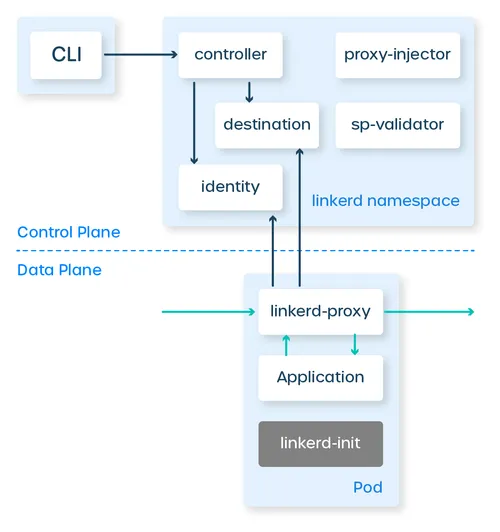
Installation
Setup Validate your Kubernetes setup by running:
root@master:~# kubectl version --short
Flag --short has been deprecated, and will be removed in the future. The --short output will become the default.
Client Version: v1.26.0
Kustomize Version: v4.5.7
Unable to connect to the server: x509: certificate signed by unknown authority (possibly because of "crypto/rsa: verification error" while trying to verify candidate authority certificate "kubernetes")
Install the CLI
root@master:~# curl --proto '=https' --tlsv1.2 -sSfL https://run.linkerd.io/install | sh
Downloading linkerd2-cli-edge-24.2.5-linux-amd64...
% Total % Received % Xferd Average Speed Time Time Time Current
Dload Upload Total Spent Left Speed
0 0 0 0 0 0 0 0 --:--:-- --:--:-- --:--:-- 0
100 52.5M 100 52.5M 0 0 1485k 0 0:00:36 0:00:36 --:--:-- 1796k
Download complete!
Validating checksum...
Checksum valid.
Linkerd edge-24.2.5 was successfully installed 🎉
*******************************************
* This script is deprecated and no longer *
* installs stable releases. *
* *
* The latest edge release has been *
* installed. In the future, please use *
* run.linkerd.io/install-edge *
* for this behavior. *
* *
* For stable releases, please see *
* https://linkerd.io/releases/ *
*******************************************
Add the linkerd CLI to your path with:
export PATH=$PATH:/root/.linkerd2/bin
root@master:~# export PATH=$HOME/.linkerd2/bin:$PATH
root@master:~# linkerd version
Client version: edge-24.2.5
Server version: unavailable
You should see the CLI version, and also Server version: unavailable. This is because you haven’t installed the control plane on your cluster. Don’t worry—we’ll fix that soon enough. Make sure that your Linkerd version and Kubernetes version are compatible by checking Linkerd’s supported Kubernetes versions.
Validate Kubernetes Cluster
root@master:~# linkerd check --pre
kubernetes-api
--------------
√ can initialize the client
√ can query the Kubernetes API
kubernetes-version
------------------
√ is running the minimum Kubernetes API version
pre-kubernetes-setup
--------------------
√ control plane namespace does not already exist
√ can create non-namespaced resources
√ can create ServiceAccounts
√ can create Services
√ can create Deployments
√ can create CronJobs
√ can create ConfigMaps
√ can create Secrets
√ can read Secrets
√ can read extension-apiserver-authentication configmap
√ no clock skew detected
linkerd-version
---------------
√ can determine the latest version
√ cli is up-to-date
Status check results are √
Install Linkerd CRD onto cluster
root@master:~# linkerd install --crds | kubectl apply -f -
Rendering Linkerd CRDs...
Next, run `linkerd install | kubectl apply -f -` to install the control plane.
customresourcedefinition.apiextensions.k8s.io/authorizationpolicies.policy.linkerd.io created
customresourcedefinition.apiextensions.k8s.io/httproutes.policy.linkerd.io created
customresourcedefinition.apiextensions.k8s.io/meshtlsauthentications.policy.linkerd.io created
customresourcedefinition.apiextensions.k8s.io/networkauthentications.policy.linkerd.io created
customresourcedefinition.apiextensions.k8s.io/serverauthorizations.policy.linkerd.io created
customresourcedefinition.apiextensions.k8s.io/servers.policy.linkerd.io created
customresourcedefinition.apiextensions.k8s.io/serviceprofiles.linkerd.io created
customresourcedefinition.apiextensions.k8s.io/httproutes.gateway.networking.k8s.io created
customresourcedefinition.apiextensions.k8s.io/externalworkloads.workload.linkerd.io created
Install Linkerd onto cluster
root@master:~# linkerd install | kubectl apply -f -
namespace/linkerd created
clusterrole.rbac.authorization.k8s.io/linkerd-linkerd-identity created
clusterrolebinding.rbac.authorization.k8s.io/linkerd-linkerd-identity created
serviceaccount/linkerd-identity created
clusterrole.rbac.authorization.k8s.io/linkerd-linkerd-destination created
clusterrolebinding.rbac.authorization.k8s.io/linkerd-linkerd-destination created
serviceaccount/linkerd-destination created
secret/linkerd-sp-validator-k8s-tls created
validatingwebhookconfiguration.admissionregistration.k8s.io/linkerd-sp-validator-webhook-config created
secret/linkerd-policy-validator-k8s-tls created
validatingwebhookconfiguration.admissionregistration.k8s.io/linkerd-policy-validator-webhook-config created
clusterrole.rbac.authorization.k8s.io/linkerd-policy created
clusterrolebinding.rbac.authorization.k8s.io/linkerd-destination-policy created
role.rbac.authorization.k8s.io/remote-discovery created
rolebinding.rbac.authorization.k8s.io/linkerd-destination-remote-discovery created
role.rbac.authorization.k8s.io/linkerd-heartbeat created
rolebinding.rbac.authorization.k8s.io/linkerd-heartbeat created
clusterrole.rbac.authorization.k8s.io/linkerd-heartbeat created
clusterrolebinding.rbac.authorization.k8s.io/linkerd-heartbeat created
serviceaccount/linkerd-heartbeat created
clusterrole.rbac.authorization.k8s.io/linkerd-linkerd-proxy-injector created
clusterrolebinding.rbac.authorization.k8s.io/linkerd-linkerd-proxy-injector created
serviceaccount/linkerd-proxy-injector created
secret/linkerd-proxy-injector-k8s-tls created
mutatingwebhookconfiguration.admissionregistration.k8s.io/linkerd-proxy-injector-webhook-config created
configmap/linkerd-config created
role.rbac.authorization.k8s.io/ext-namespace-metadata-linkerd-config created
secret/linkerd-identity-issuer created
configmap/linkerd-identity-trust-roots created
service/linkerd-identity created
service/linkerd-identity-headless created
deployment.apps/linkerd-identity created
service/linkerd-dst created
service/linkerd-dst-headless created
service/linkerd-sp-validator created
service/linkerd-policy created
service/linkerd-policy-validator created
deployment.apps/linkerd-destination created
cronjob.batch/linkerd-heartbeat created
deployment.apps/linkerd-proxy-injector created
service/linkerd-proxy-injector created
secret/linkerd-config-overrides created
Check Linkerd Status
root@master:~# linkerd check
Install the Demo App
root@master:~# curl --proto '=https' --tlsv1.2 -sSfL https://run.linkerd.io/emojivoto.yml | kubectl apply -f -
namespace/emojivoto created
serviceaccount/emoji created
serviceaccount/voting created
serviceaccount/web created
service/emoji-svc created
service/voting-svc created
service/web-svc created
deployment.apps/emoji created
deployment.apps/vote-bot created
deployment.apps/voting created
deployment.apps/web created
Validate the App
root@master:~# kubectl get all -n emojivoto
NAME READY STATUS RESTARTS AGE
pod/emoji-5f844f4cb5-wv7d4 1/1 Running 0 3m12s
pod/vote-bot-5c64bd6898-bqwqf 1/1 Running 0 3m12s
pod/voting-7b77644858-slxk6 1/1 Running 0 3m11s
pod/web-58fb4f6fb6-9rp92 1/1 Running 0 3m11s
NAME TYPE CLUSTER-IP EXTERNAL-IP PORT(S) AGE
service/emoji-svc ClusterIP 10.111.202.78 <none> 8080/TCP,8801/TCP 3m13s
service/voting-svc ClusterIP 10.111.34.59 <none> 8080/TCP,8801/TCP 3m13s
service/web-svc ClusterIP 10.102.200.28 <none> 80/TCP 3m12s
NAME READY UP-TO-DATE AVAILABLE AGE
deployment.apps/emoji 1/1 1 1 3m12s
deployment.apps/vote-bot 1/1 1 1 3m12s
deployment.apps/voting 1/1 1 1 3m12s
deployment.apps/web 1/1 1 1 3m11s
NAME DESIRED CURRENT READY AGE
replicaset.apps/emoji-5f844f4cb5 1 1 1 3m12s
replicaset.apps/vote-bot-5c64bd6898 1 1 1 3m12s
replicaset.apps/voting-7b77644858 1 1 1 3m12s
replicaset.apps/web-58fb4f6fb6 1 1 1 3m11s
Lets Verify the App
root@master:~# kubectl -n emojivoto port-forward svc/web-svc 8080:80
Forwarding from 127.0.0.1:8080 -> 8080
Forwarding from [::1]:8080 -> 8080
^Croot@master:~kubectl -n emojivoto port-forward svc/web-svc 8080:80 --address 0.0.0.0.0
Forwarding from 0.0.0.0:8080 -> 8080
Handling connection for 8080
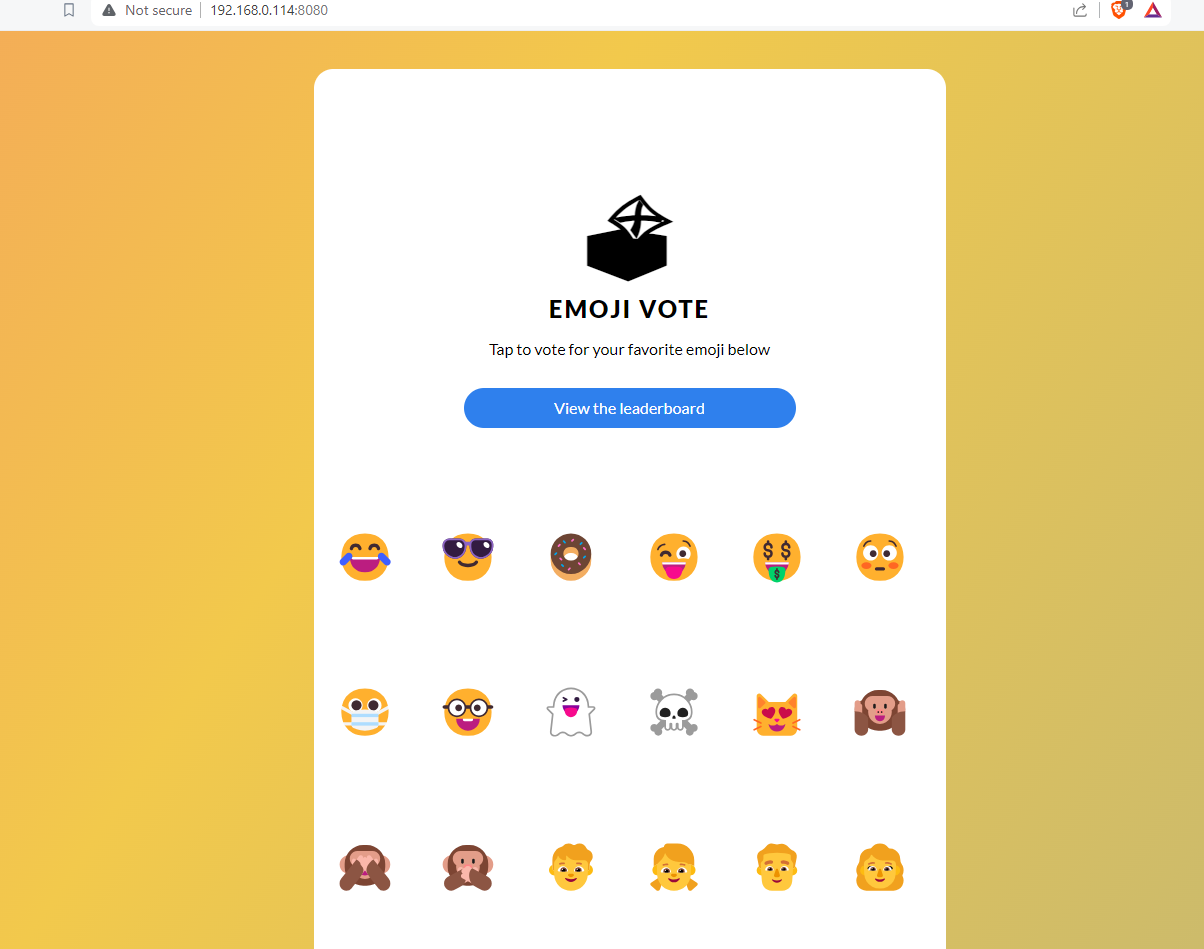
If you click around Emojivoto, you might notice that it’s a little broken! For example, if you try to vote for the donut emoji, you’ll get a 404 page.
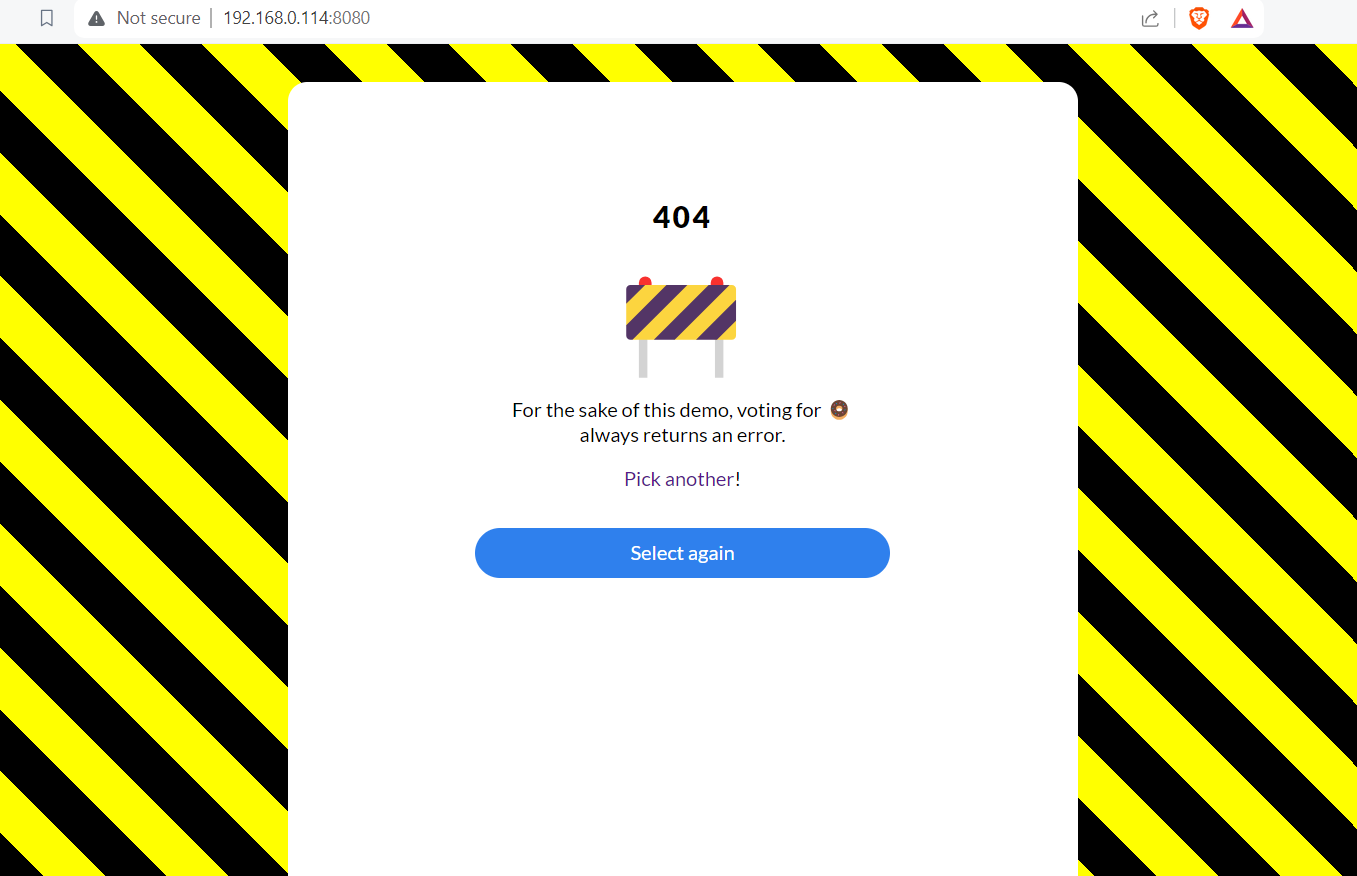
Now to debug the issue we need to check the respective pod logs. Now lets see how mesh service help us to troubleshoot the issue
Lets inject the linkerd to mesh the Emojivoto application
We can do this on a live application without downtime, thanks to Kubernetes’s rolling deploys
root@master:~kubectl get -n emojivoto deploy -o yaml | linkerd inject - | kubectl apply -f -
deployment "emoji" injected
deployment "vote-bot" injected
deployment "voting" injected
deployment "web" injected
deployment.apps/emoji configured
deployment.apps/vote-bot configured
deployment.apps/voting configured
deployment.apps/web configured
We have used linkerd inject to inject mesh in the application
Congratulations! You’ve now added Linkerd to an application! Just as with the control plane, it’s possible to verify that everything is working the way it should on the data plane side. Check your data plane with:
root@master:~# linkerd -n emojivoto check --proxy
kubernetes-api
--------------
√ can initialize the client
√ can query the Kubernetes API
kubernetes-version
------------------
√ is running the minimum Kubernetes API version
linkerd-existence
-----------------
√ 'linkerd-config' config map exists
√ heartbeat ServiceAccount exist
√ control plane replica sets are ready
√ no unschedulable pods
√ control plane pods are ready
√ cluster networks contains all node podCIDRs
√ cluster networks contains all pods
√ cluster networks contains all services
linkerd-config
--------------
√ control plane Namespace exists
√ control plane ClusterRoles exist
√ control plane ClusterRoleBindings exist
√ control plane ServiceAccounts exist
√ control plane CustomResourceDefinitions exist
√ control plane MutatingWebhookConfigurations exist
√ control plane ValidatingWebhookConfigurations exist
√ proxy-init container runs as root user if docker container runtime is used
linkerd-identity
----------------
√ certificate config is valid
√ trust anchors are using supported crypto algorithm
√ trust anchors are within their validity period
√ trust anchors are valid for at least 60 days
√ issuer cert is using supported crypto algorithm
√ issuer cert is within its validity period
√ issuer cert is valid for at least 60 days
√ issuer cert is issued by the trust anchor
linkerd-webhooks-and-apisvc-tls
-------------------------------
√ proxy-injector webhook has valid cert
√ proxy-injector cert is valid for at least 60 days
√ sp-validator webhook has valid cert
√ sp-validator cert is valid for at least 60 days
√ policy-validator webhook has valid cert
√ policy-validator cert is valid for at least 60 days
linkerd-identity-data-plane
---------------------------
√ data plane proxies certificate match CA
linkerd-version
---------------
√ can determine the latest version
√ cli is up-to-date
linkerd-control-plane-proxy
---------------------------
√ control plane proxies are healthy
√ control plane proxies are up-to-date
√ control plane proxies and cli versions match
linkerd-data-plane
------------------
√ data plane namespace exists
√ data plane proxies are ready
√ data plane is up-to-date
√ data plane and cli versions match
√ data plane pod labels are configured correctly
√ data plane service labels are configured correctly
√ data plane service annotations are configured correctly
√ opaque ports are properly annotated
Status check results are √
Explore Linkerd
Let’s install the viz extension, which will install an on-cluster metric stack and dashboard.
root@master:~linkerd viz install | kubectl apply -f - -
namespace/linkerd-viz created
clusterrole.rbac.authorization.k8s.io/linkerd-linkerd-viz-metrics-api created
clusterrolebinding.rbac.authorization.k8s.io/linkerd-linkerd-viz-metrics-api created
serviceaccount/metrics-api created
clusterrole.rbac.authorization.k8s.io/linkerd-linkerd-viz-prometheus created
clusterrolebinding.rbac.authorization.k8s.io/linkerd-linkerd-viz-prometheus created
serviceaccount/prometheus created
clusterrole.rbac.authorization.k8s.io/linkerd-linkerd-viz-tap created
clusterrole.rbac.authorization.k8s.io/linkerd-linkerd-viz-tap-admin created
clusterrolebinding.rbac.authorization.k8s.io/linkerd-linkerd-viz-tap created
clusterrolebinding.rbac.authorization.k8s.io/linkerd-linkerd-viz-tap-auth-delegator created
serviceaccount/tap created
rolebinding.rbac.authorization.k8s.io/linkerd-linkerd-viz-tap-auth-reader created
secret/tap-k8s-tls created
apiservice.apiregistration.k8s.io/v1alpha1.tap.linkerd.io created
role.rbac.authorization.k8s.io/web created
rolebinding.rbac.authorization.k8s.io/web created
clusterrole.rbac.authorization.k8s.io/linkerd-linkerd-viz-web-check created
clusterrolebinding.rbac.authorization.k8s.io/linkerd-linkerd-viz-web-check created
clusterrolebinding.rbac.authorization.k8s.io/linkerd-linkerd-viz-web-admin created
clusterrole.rbac.authorization.k8s.io/linkerd-linkerd-viz-web-api created
clusterrolebinding.rbac.authorization.k8s.io/linkerd-linkerd-viz-web-api created
serviceaccount/web created
service/metrics-api created
deployment.apps/metrics-api created
server.policy.linkerd.io/metrics-api created
authorizationpolicy.policy.linkerd.io/metrics-api created
meshtlsauthentication.policy.linkerd.io/metrics-api-web created
networkauthentication.policy.linkerd.io/kubelet created
configmap/prometheus-config created
service/prometheus created
deployment.apps/prometheus created
server.policy.linkerd.io/prometheus-admin created
authorizationpolicy.policy.linkerd.io/prometheus-admin created
service/tap created
deployment.apps/tap created
server.policy.linkerd.io/tap-api created
authorizationpolicy.policy.linkerd.io/tap created
clusterrole.rbac.authorization.k8s.io/linkerd-tap-injector created
clusterrolebinding.rbac.authorization.k8s.io/linkerd-tap-injector created
serviceaccount/tap-injector created
secret/tap-injector-k8s-tls created
mutatingwebhookconfiguration.admissionregistration.k8s.io/linkerd-tap-injector-webhook-config created
service/tap-injector created
deployment.apps/tap-injector created
server.policy.linkerd.io/tap-injector-webhook created
authorizationpolicy.policy.linkerd.io/tap-injector created
networkauthentication.policy.linkerd.io/kube-api-server created
service/web created
deployment.apps/web created
serviceprofile.linkerd.io/metrics-api.linkerd-viz.svc.cluster.local created
serviceprofile.linkerd.io/prometheus.linkerd-viz.svc.cluster.local created
Once you’ve installed the extension, let’s validate everything one last time
root@master:~# linkerd check
Lets Access the dashboard
root@master:~# linkerd viz dashboard --address 0.0.0.0
Linkerd dashboard available at:
http://0.0.0.0:50750
Opening Linkerd dashboard in the default browser
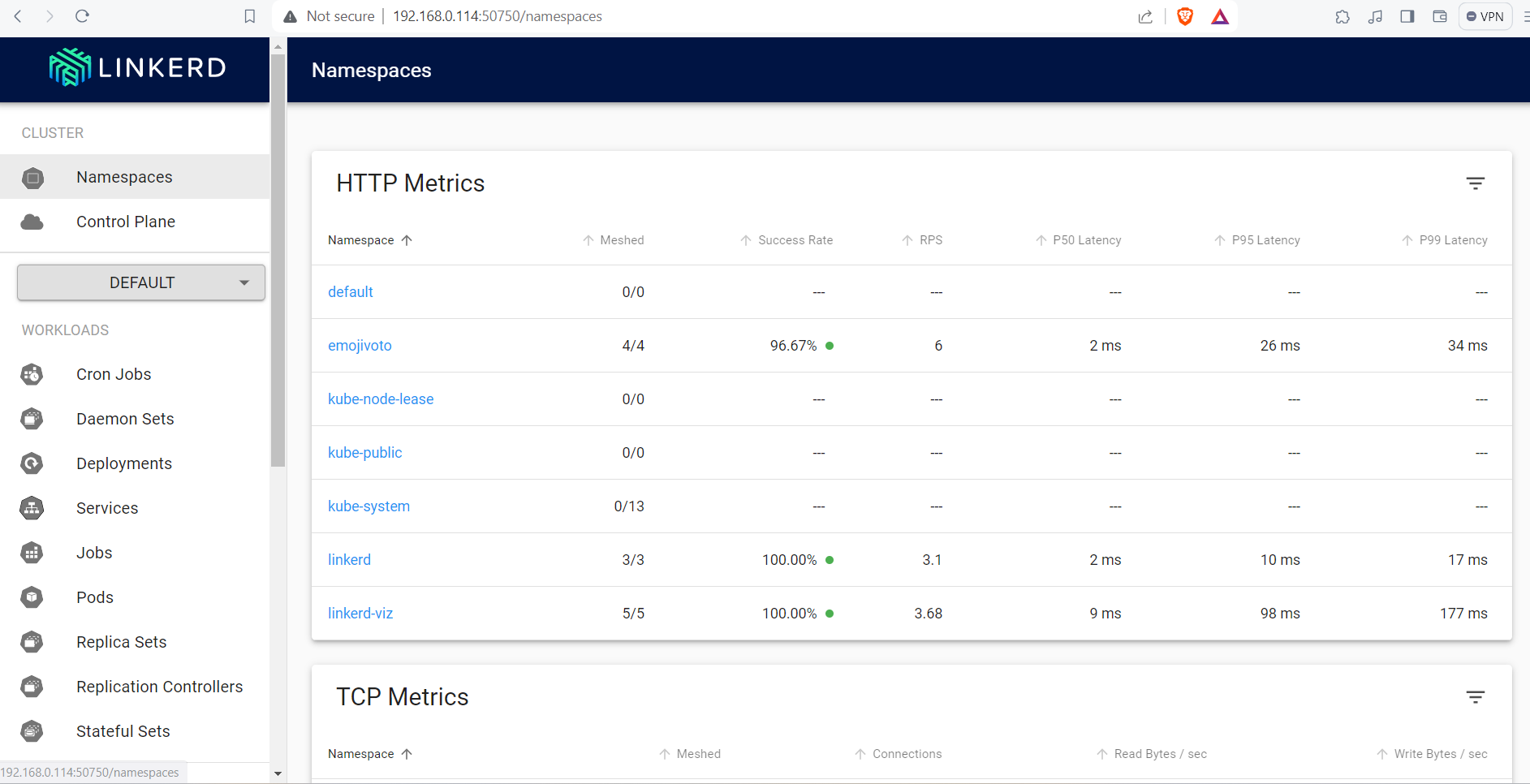
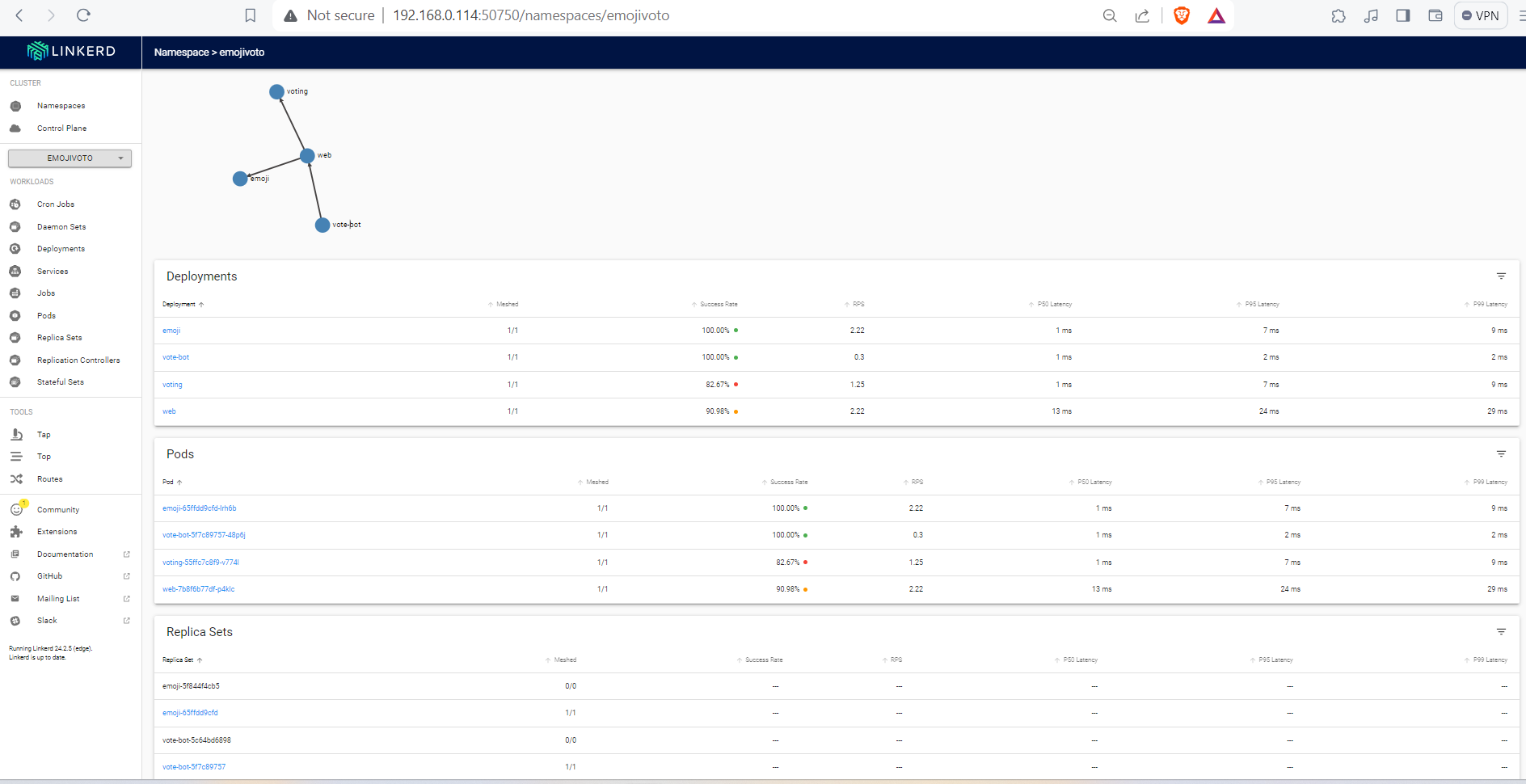
Click around, explore
